Create a Creative Poster Art In Photoshop
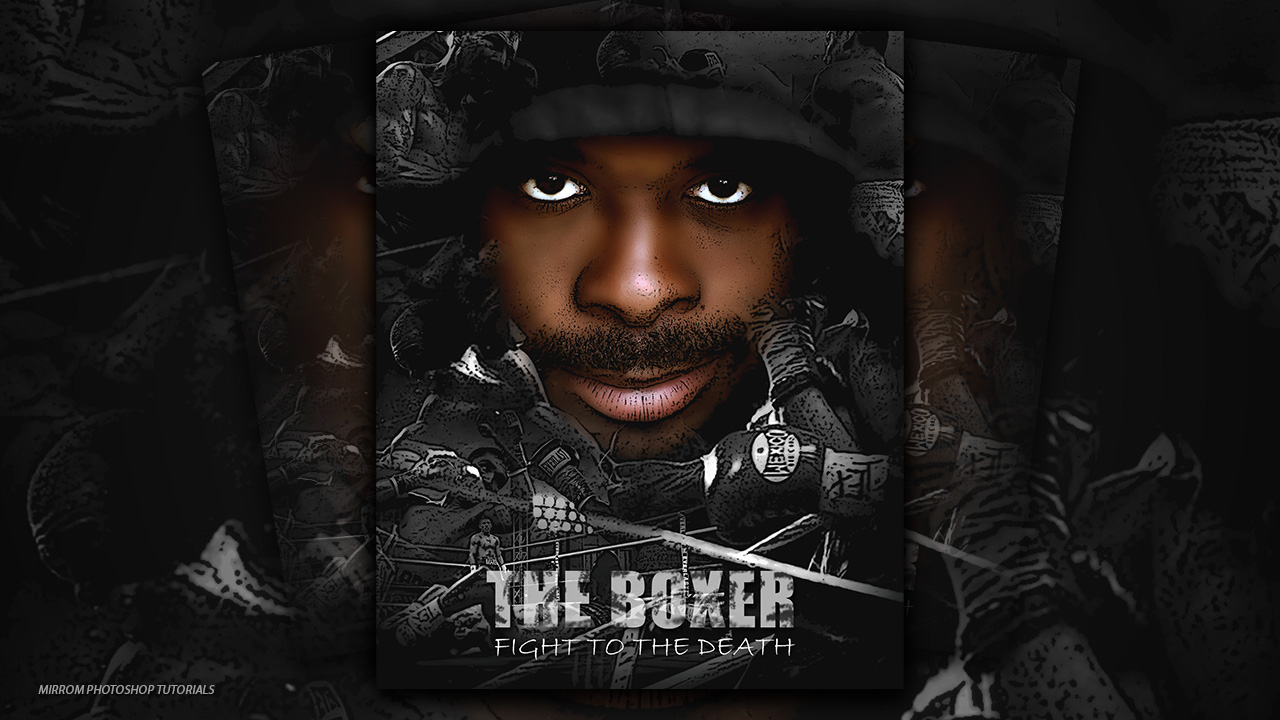

In the poster artwork we'll make use of some images, retouch techniques, adujusment layer, blending and mask. In the final touches I add filter effects poster edges and simple typography. I hope this tutorial can increase your basic knowledge in using Photoshop. Enjoy!

Comments
Post a Comment