Create a Front And Back Cover Brochure In photoshop
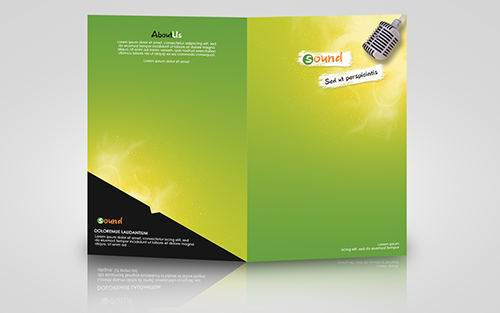


The cover of the brochure should attract potential customers to pick it up and open it. Do not put a lot of text on the front cover, is not emphasizing some product photos. The front cover is also a good place to put a tagline that emphasize the main benefits to consumers or summarize your product offerings.
In this tutorial we learn to create a front and back cover of brochures using Adobe Photoshop. Let's follow the step-by-step tutorial just click play and enjoy!
Tutorial Resources
Dry Brush Stroke Brushes
Dust Particle Brush Set
TC Magic Spells – Moon


Comments
Post a Comment